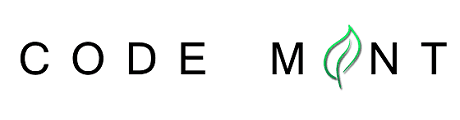- The Complete Research Material is averagely 50 pages long and it is in Ms Word Format, it has 1-5 Chapters.
- Major Attributes are Abstract, All Chapters, Figures, Appendix, References.
- Study Level: BTech, BSc, BEng, BA, HND, ND or NCE.
- Full Access Fee: ₦6,000
Get the complete project »

ABSTRACT
This research work focuses on the design and development of computer assisted tutor used for the teaching/training of students in the absence of a qualified professional or teacher in the field of BASIC programming language. The motivation behind the concept and realization of this project is based on the difficulty faced by students while learning programming due to the strength poor facilities and more especially poor presentation. Students find it difficult to properly comprehend what they are being taught and spend so much time looking for alternative sources of information to supplement their class work. The use of this software would help students learn and understand BASIC programming language at their own pace. Visual BASIC 6.0 is the programming language used to develop this system.
You either get what you want or your money back. T&C Apply

You can find more project topics easily, just search
-
SIMILAR COMPUTER SCIENCE FINAL YEAR PROJECT RESEARCH TOPICS
-
1. DESIGN AND IMPLEMENTATION OF A SOCIAL MEDIA BASED WEB APPLICATION FOR PROSPECTIVE UNIVERSITY STUDENTS (A Case Study of Covenant University)
» ABSTRACT The internet has been a platform for individuals, groups of people and companies to interact with one another through the social media. The s...Continue Reading »Item Type & Format: Project Material - Ms Word | 52 pages |
 Instant Download
|
Chapter 1-5 |
COMPUTER SCIENCE DEPARTMENT
Instant Download
|
Chapter 1-5 |
COMPUTER SCIENCE DEPARTMENT
-
2. DESIGN AND IMPLEMENTATION OF MOBILE APPLICATION RESULT CHECKER
» ABSTRACTIn this project work, we present a way to bring information to students by leveraging the availability of phones (with SMS capability). We rev...Continue Reading »Item Type & Format: Project Material - Ms Word | 35 pages |
 Instant Download
|
Chapter 1-5 |
COMPUTER SCIENCE DEPARTMENT
Instant Download
|
Chapter 1-5 |
COMPUTER SCIENCE DEPARTMENT
-
3. DESIGN AND IMPLEMENTATION OF NETWORK MONITORING SYSTEM
» CHAPTER ONE INTRODUCTION Network monitoring takes note of slow or failing systems and notifies the network administrator of such occurrences. Such not...Continue Reading »Item Type & Format: Project Material - Ms Word | 54 pages |
 Instant Download
|
Chapter 1-5 |
COMPUTER SCIENCE DEPARTMENT
Instant Download
|
Chapter 1-5 |
COMPUTER SCIENCE DEPARTMENT
-
4. DESIGN AND IMPLEMENTATION PETROLEUM PRODUCT ALLOCATION AND MONITORING SYSTEM
» Abstract The major objective of this project or research work is to find out those problems that affect allocation/distribution and marketing of petro...Continue Reading »Item Type & Format: Project Material - Ms Word | 40 pages |
 Instant Download
|
Chapter 1-5 |
COMPUTER SCIENCE DEPARTMENT
Instant Download
|
Chapter 1-5 |
COMPUTER SCIENCE DEPARTMENT
-
5. DESIGN AND IMPLEMENTATION OF A WEB BASED PRESENTATION SYSTEM THAT WOULD ENLIGHTEN USERS ON HOW TO INSTALL A DSTV DECORDER AND SATELLITE DISH
» CHAPTER ONE INTRODUCTION1.1 BACKGROUND OF STUDYThe satellite television industry developed first in the US from the cable television industry as commu...Continue Reading »Item Type & Format: Project Material - Ms Word | 65 pages |
 Instant Download
|
Chapter 1-5 |
COMPUTER SCIENCE DEPARTMENT
Instant Download
|
Chapter 1-5 |
COMPUTER SCIENCE DEPARTMENT
-
6. DESIGN AND IMPLEMENTATION OF A TWO FACTOR AUTHENTICATION LOGIN SYSTEM USING ONE TIME PASSWORD (OTP) WITH SMS
» ABSTRACTThe paper examined the design and implementation of a two factor authentication login system using OTP with SMS. The quest for the application...Continue Reading »Item Type & Format: Project Material - Ms Word | 58 pages |
 Instant Download
|
Chapter 1-5 |
COMPUTER SCIENCE DEPARTMENT
Instant Download
|
Chapter 1-5 |
COMPUTER SCIENCE DEPARTMENT
-
7. Design And Implementation Of Student Evaluation Program (A Case Study Of Daughters Of Divine Love Juniorate)
» Abstract Student achievement is profoundly influenced by the evaluation practice used by teachers in the classroom. Research in education has consiste...Continue Reading »Item Type & Format: Project Material - Ms Word | 75 pages |
 Instant Download
|
Chapter 1-5 |
COMPUTER SCIENCE DEPARTMENT
Instant Download
|
Chapter 1-5 |
COMPUTER SCIENCE DEPARTMENT
-
8. AUTOMATED DATA ANALYSIS OF LABORATORY TEST RESULTS AND ITS SCIENTIFIC IMPORTANCE
» CHAPTER ONE 1.1. Introduction As an authentic measure to curb mortality rate, it is important to know the diseases that contribute to increasing morta...Continue Reading »Item Type & Format: Project Material - Ms Word | 59 pages |
 Instant Download
|
Chapter 1-5 |
COMPUTER SCIENCE DEPARTMENT
Instant Download
|
Chapter 1-5 |
COMPUTER SCIENCE DEPARTMENT
-
9. A Card Based Security System (a Case Study Of Eco Bank)
» ABSTRACTThis project was centered on card based security system. The current process of security is being operated manually and due to this procedure ...Continue Reading »Item Type & Format: Project Material - Ms Word | 37 pages |
 Instant Download
|
Chapter 1-5 |
COMPUTER SCIENCE DEPARTMENT
Instant Download
|
Chapter 1-5 |
COMPUTER SCIENCE DEPARTMENT
-
10. DESIGN AND IMPLEMENTATION OF USER APPLICATION SOFTWARE FOR ESTATE MANAGEMENT PRACTISE
» ABSTRACTThis study was carried out to appraise the role of design and implementation of users application software for estate management or real estat...Continue Reading »Item Type & Format: Project Material - Ms Word | 50 pages |
 Instant Download
|
Chapter 1-5 |
COMPUTER SCIENCE DEPARTMENT
Instant Download
|
Chapter 1-5 |
COMPUTER SCIENCE DEPARTMENT