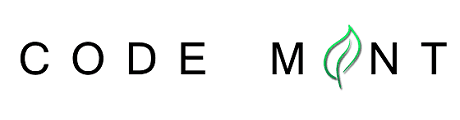Payment Instructions and how to get project files
How to make payment and Download Project Files & Source Codes. Steps and procedures on how to get complete project materials and codes for any project on CodeMint
» Bank Branch Deposits, USSD/ATM/Mobile Banking transfers. make payment into any of our bank accounts and follow the few steps below.
STEPS TO FOLLOW AFTER PAYMENT
After payment, send the payment details stated below to 09064517926 or send an e-mail containing the payment details stated below to codemintbox@gmail.com
PAYMENT DETAILS TO SEND TO US AFTER PAYMENT
- 1. Payer's Name (Name of the person that made the payment)
- 2. Transaction ID (for PayStack & PayPal payments)
- 3. ATM location (for payments made from an ATM channel)
- 4. Payment Bank; bank used in making the payment (for ATM Payments and Bank Branch Payments)
- 5. Amount Paid
- 6. The CodeMint Project Topic Paid for
- 7. A functional E-mail Address
Response upon payment confirmation takes within 30 minutes to 1 hour, in unusual cases, this time limit might be exceeded, if such happens, we will duely notifiy you on how much time it will take to get the complete and working project files sent to you.
For further enquiries call: 09064517926 or 08121101801.
Secure checkout | Secure payments