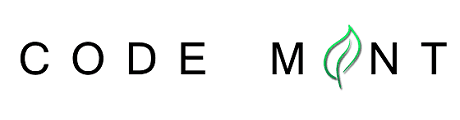An error occurred, this is unusual. Please try again later, while we try to fix this...
Please check the input on your browser, or use the links provided below to track your way back...
Browse for more projects | Browse for more source codes | Submit a topic | FAQ | Contact Us |