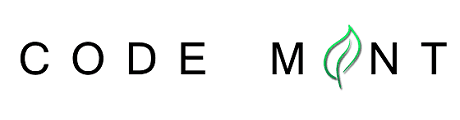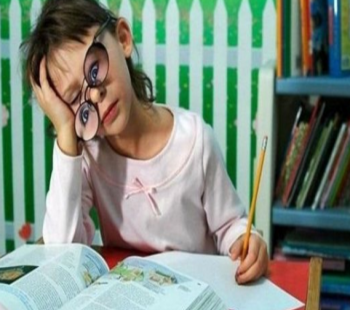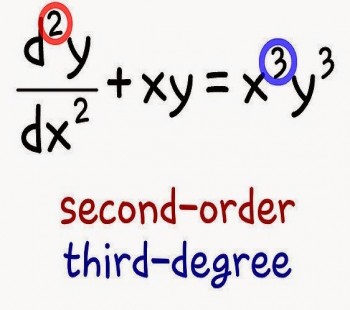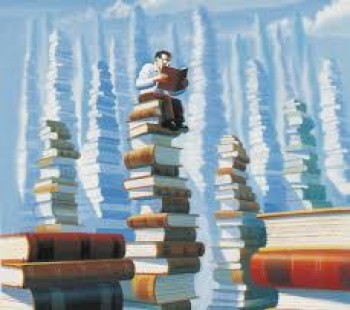Challenges are very necessary experiences in business and as a company, Codemint already had a good dose until they decided to undertake a research within the last three months. One of the daring challenges that questioned the credibility of codemint in the eye of Google was the bounce rate. I tell you, your website’s bounce rate alone is enough to frustrate every digital marketing strategy you might have deployed to make your site rank for good.
My task here is simple; to give a clear and practical explanation of how codemint reduced their site bounce rate by 50% within six weeks. Secondly, to offer free advise on how to reduce bounce rate on your website just in a short period. As much as possible, all technical terms are simplified, just pay attention to details and you are good.
So, what is bounce rate
“I came, I pucked, I left” is a simple and popular description of bounce rate by Digital marketing evangelist, Avinash Kaushik. That only explains the routine that precedes bounce rate. But here is what Japhet Johnson has explained in a recent interview; “bounce rate is the total number of drop-offs on each page of a website”. In other words, if you sum up the drop-offs recorded on each page, it gives you the bounce rate for your website.
Bounce rate on a website is measured basically by time on site. So if users visit your site and spend less time on the page they visited, it means any of these; that
· Users couldn’t find what they needed
· There was nothing engaging in your page that could keep users attention for long
· users find what they need in time and leave
· The wrong audience visited the website
So, in the mist of similar case, codemint team decided to fix the mess first by:
Taking time to study and understand the user page of their website through google analytics tools.
v They needed to understand which page people visited most in their website and where they missed the mark.
v Secondly, they needed to know which pages the drop-offs were dominant
v The cumulative time on site was relatively low, so they needed to know why people spent less time on codemint.
v They needed to know which category of users visited the site most between mobile users and desktop users.
The research reports is attached to the each of the solution plan, just take your time. One initial step was to;
Optimize the web pages for mobile first, then for desktop.
In the course of the research, the team realized that mobile users visited the site the most and the loading speed was relatively poor for mobile users who constitute over 65% of codemint users. To resolve this:
· They added images specific to each page and further compressed it reducing neither the image quality nor the loading speed. Codemint as a project website is segmented into departments. This means that each department has a page. Any image attached to each page must explain which department the page represents and that’s what they did.
· They tactically reduced the size of the images to fit mobile and desktop respectively without reducing the quality of the image.
· They worked to increase the load speed. Honestly, not even the images could stop the speed because these guys are good.
· They optimized the pages to hold over 100 projects each without compromising the loading speed.
· Reducing the number of navigations and prompts.
· Reducing the number of queries and forms.
In case you don’t understand, all these tactful strategies was geared at increasing user experience and improving the daily time on site.
Next,
Populating the pages with keywords
The explanation of how keyword works is a topic for another day but you must understand that it is significant to web ranking. Populating the pages with keywords is more technical than easily explained and it wasn’t easy, believe me.
The fact that codemint home page was to be reviewed for the right keywords was jaw-dropping enough added to the task of reviewing every other page because each page required entirely different sets of keywords. I tell you what; the team did it and codemint is up and running.
Optimizing images for each department
Image optimization for each department became very necessary because the images could be too heavy and cause a slowdown in the load speed.
So, the images were compressed for both mobile and desktop. This step was professionally handled so much that the image quality was not compromised and the load speed was increased rapidly instead.
Including a comment area
Incase you didn’t know, allowing users comment on your website is supercool when it comes to reducing bounce rates. Make relevant contents and discuss educating issues and trust me, users will engage in your website by using the comment box. Codemint did that, and it is resourceful.
So, what was the result like after six weeks?
ü Codemint’s bounce rate has reduced by 50% in eight week.
ü Codemint load speed score for desktop is currently rated at 100 while that of mobile is rated at 90.
ü Each of the images, pages and keyword on codemint is thoroughly optimized for user experience
ü A lot more updates are coming on and soon you will get to hear from them.
Call to action
In Google’s eye, it doesn’t matter what authority you are, the robots are no humans and therefore do not exert any emotion. The best you can do for your business and website is follow each step as explained and apply it as it is specific to your website.
Many websites have varying scripts but do well to update yourself on Google requirements for web ranking and search engine optimization and trust, you can do much better or better still avoid the mistakes codemint team made in the past.